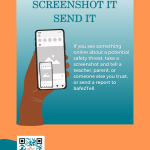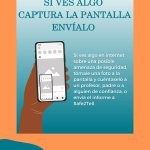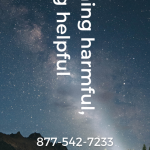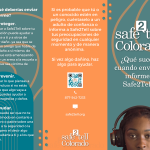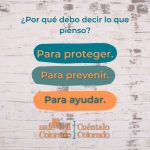Marketing Resources
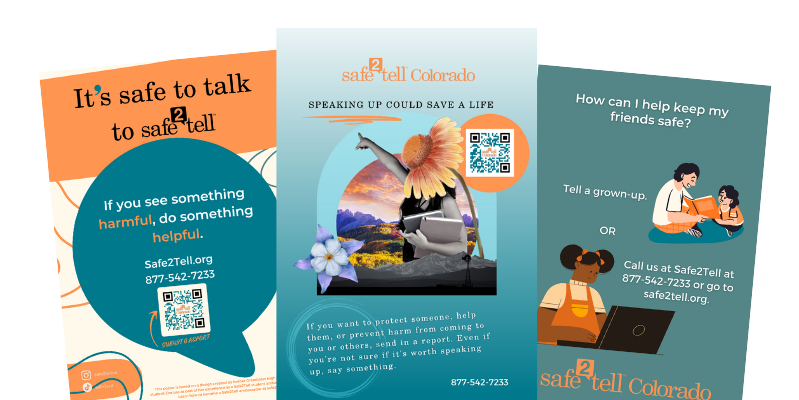
Colorado schools promote Safe2Tell to students through effective messaging, marketing and communications. Examples of how Colorado schools promote Safe2Tell to students include:
- Printing the Safe2Tell trademark and reporting information on the back of student IDs
- Encouraging the downloading of the Safe2Tell mobile app through extra credit or prizes
- Hanging posters and banners with Safe2Tell information inside and outside the school
- Putting Safe2Tell information on the school’s outdoor marquee sign
- Incorporating messages about Safe2Tell in bullying or healthy and safety curriculum
- Adding Safe2Tell information in Google Classroom
- Adding a link to the Safe2Tell website on school and district websites
- Including information about Safe2Tell in student handbooks
- Printing the Safe2Tell trademark and reporting information in student planners or binders
If your students see Safe2Tell information around their school, they are more likely to remember it when they need it.
Culturally and linguistically diverse resources
Posters
Spanish Versions
Handouts
Public Service Announcements (PSA)
Safe2Tell has provided a framework for schools to reach their students using public service announcements that promote the messages of Safe2Tell, with students speaking directly to their peers.
PSAs aired during our 2019 Teen2Teen campaign
Social Media Toolkit for Schools
Any school, community member or partnering agency can use the images below on their own social media accounts. In addition to the content listed below, local partners are encouraged to view and follow the Safe2Tell social media accounts. They are welcome to repost any content there on their own accounts.
To use these media files:
- Click on the desired thumbnail to open full sized image
- Click the share icon in the top right corner and click “Download Image”
- Save image in desired location
- Upload to desired media outlet page
Media to use on Twitter, Instagram, or Facebook
#Safe2Tell #Safe2TellCO
Spanish Versions